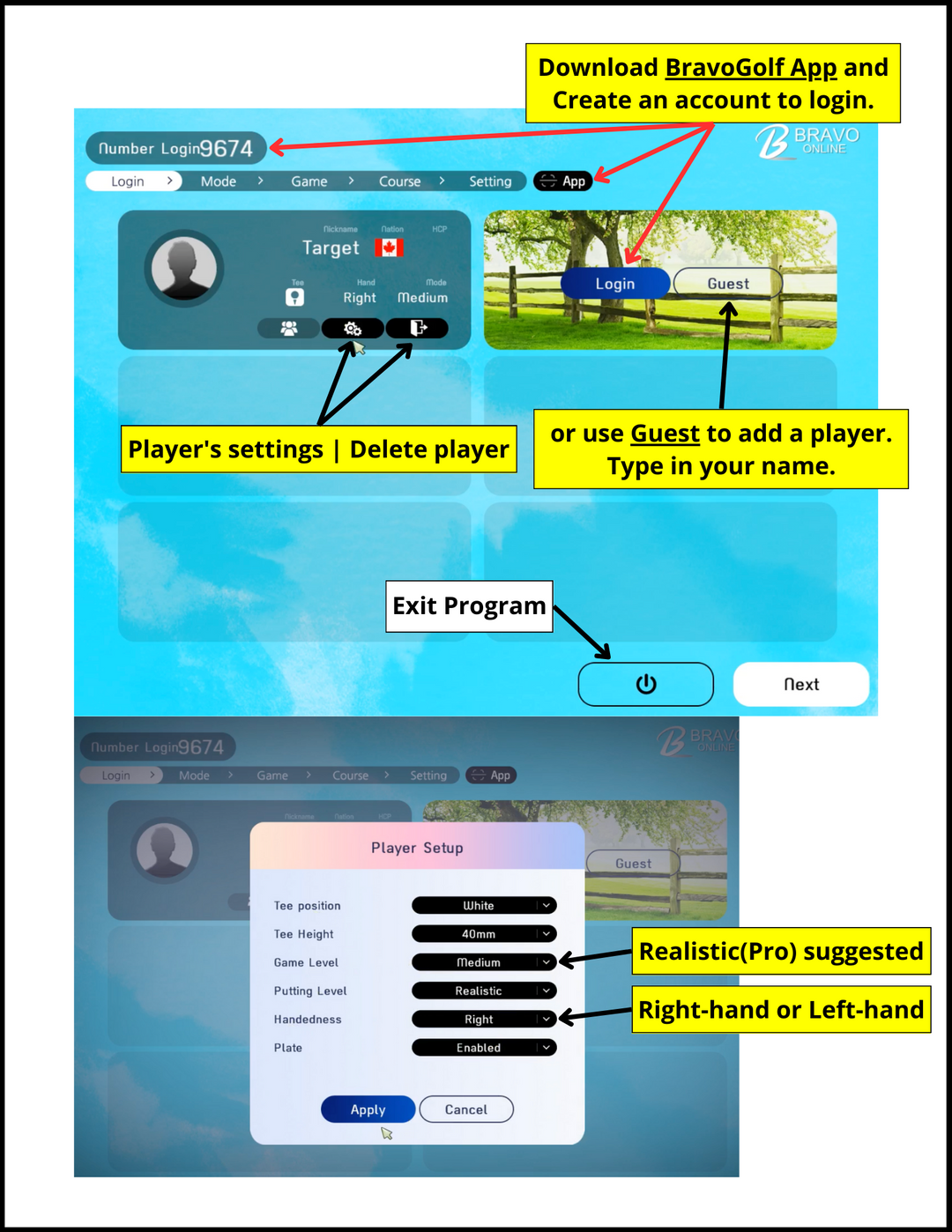1. Book a Session
Select your Time
- Click and follow the link to our booking page
- Book up to 3 days in advance
- Choose from 11 locations
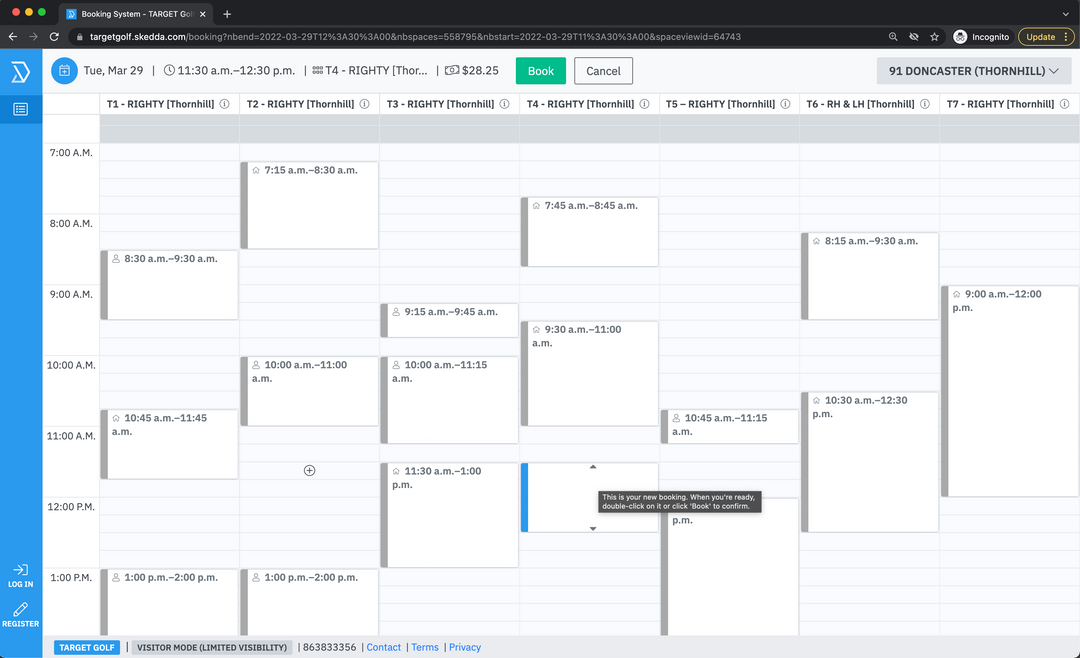
Enter Booking Details
- Ensure your email is correct
- Follow the instructions to enter your details
- Your account will be automatically created with your email
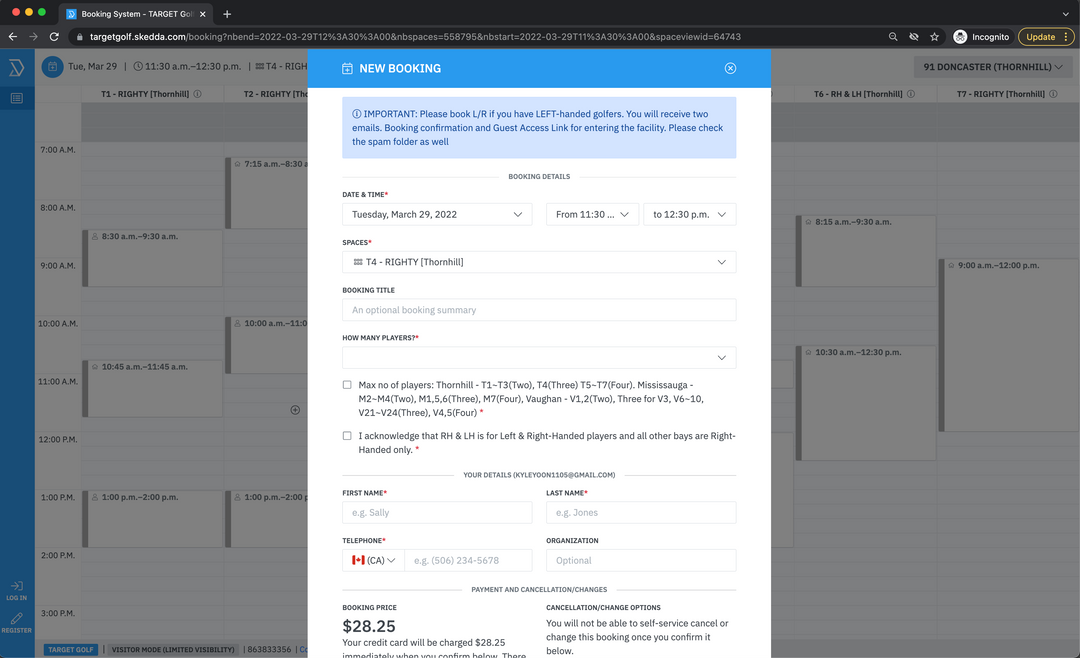
Review Booking Confirmation
- After your booking is confirmed, you will receive two emails: a Booking Confirmation and a Smart Door Access Link.
- Kindly check both your Inbox and Junk folder for these emails.
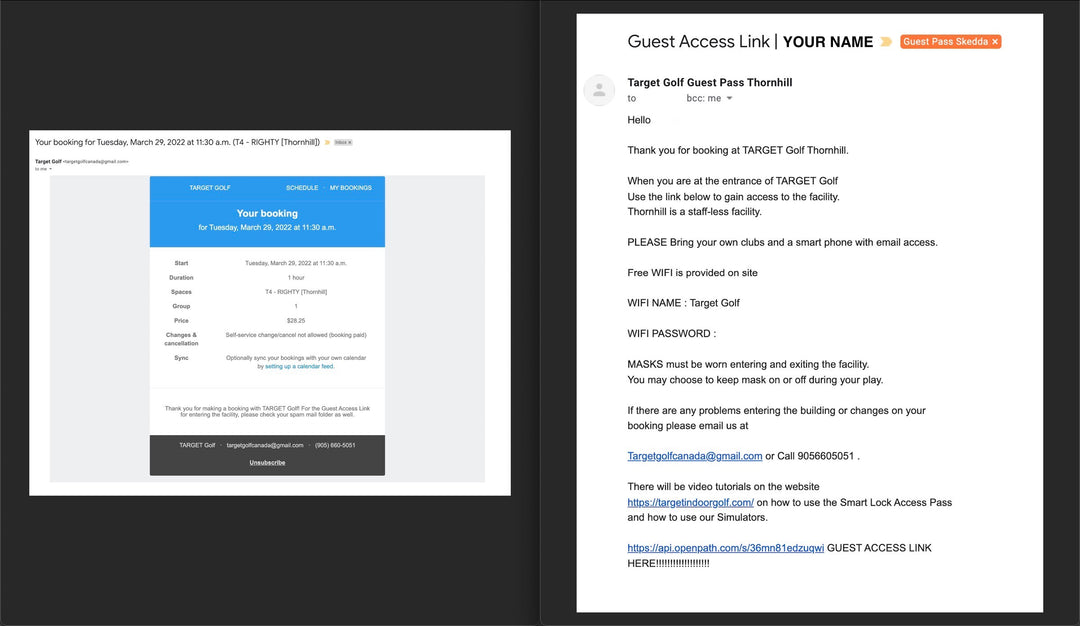
2. Entering the facillity
ACCESS LINK Email
After a successful booking you will receive another email containing a Smart Door Access Link valid for your booking.
When you arrive at the facility, simply click on the link in the email and the door will unlock for you to access the facility. Smart Lock Access Link will be valid from 10 minutes before until 10 minutes after your scheduled booking.
Please check your JUNK box if you do not see the access link email in your inbox. Watch video below for a detailed explanation.
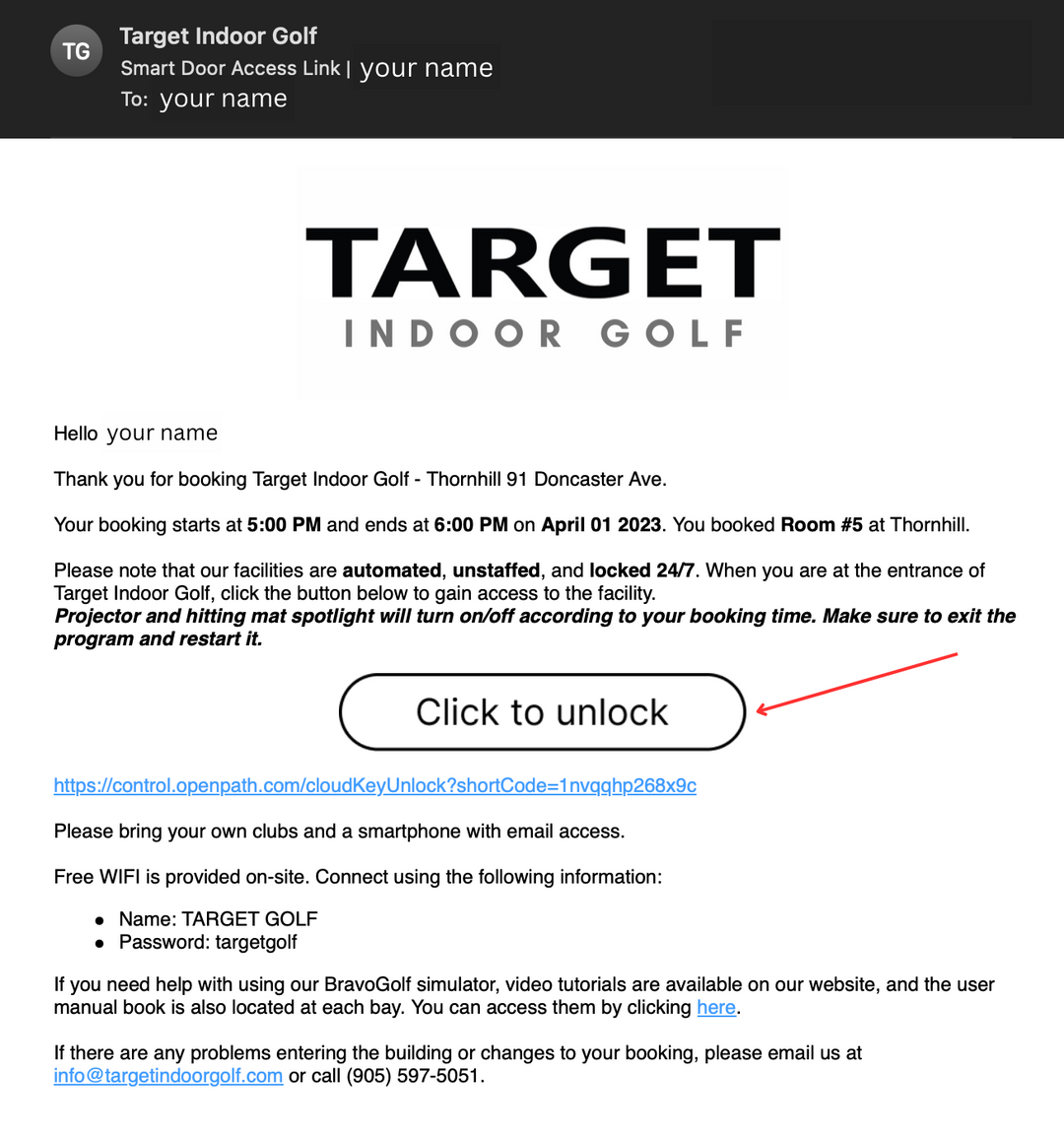
3. Start & Finish your session
Instructions and guide
When you are at our facility, the screen will turn on/off automatically according to your booking time. There is a quick start guide on the walls for reference.
Please read through the guide as you will need to get to know and be familiar with how to use and operate our program for the best experience.
Click here for more detailed program guide, and play the video below for a detailed explanation.